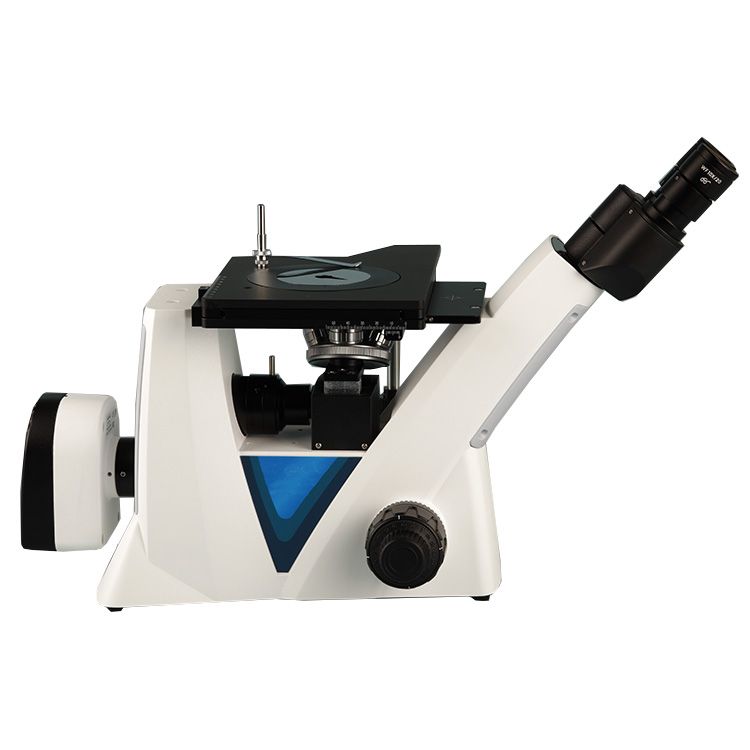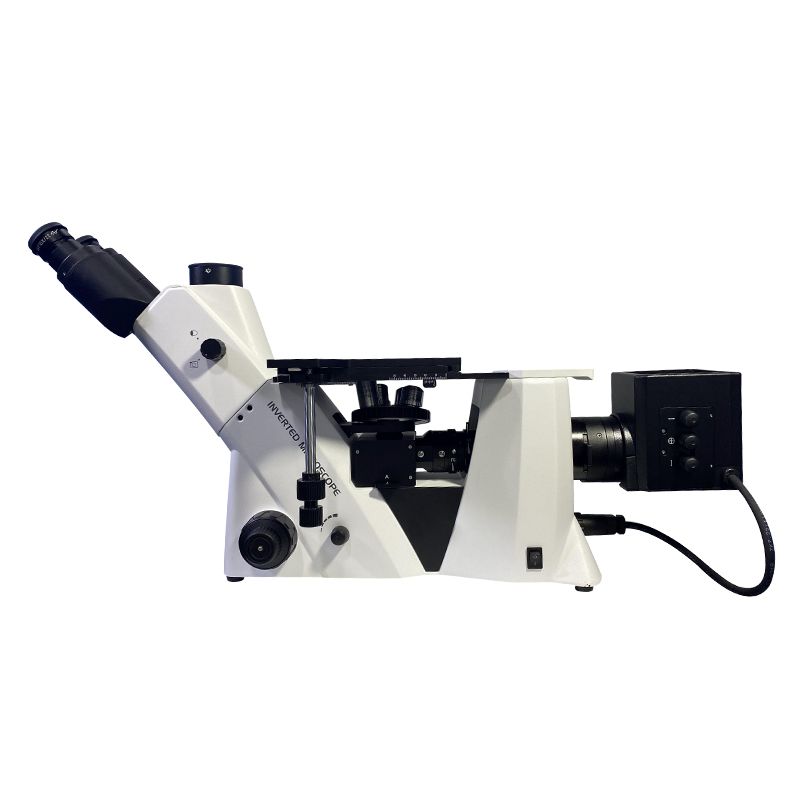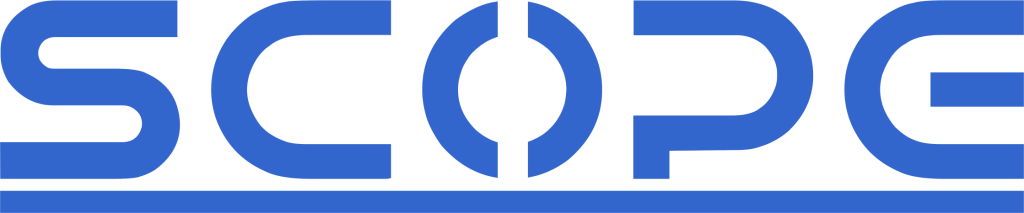The inverted biological microscope‘s powerful lens unlocks the intricate world of the microscopic realm. This workhorse instrument is an essential tool for researchers and scientists, providing magnified views of cells, tissues, and microbes. However, even the most sophisticated equipment requires proper maintenance and handling to function properly. This comprehensive guide delves into the world of inverted biological microscopes, covering common troubleshooting techniques, potential user errors, and necessary maintenance tips. Understanding these key aspects will ensure that your microscope remains a dependable and valuable tool in scientific research.

Inverted Biological Microscope Troubleshooting
| Problem | Possible Causes | Solutions |
| Blurry or Unclear Image | Objective not focused Dirty or damaged objective Eyepiece not adjusted Improper illumination | Adjust the coarse and fine focus knobs. Clean the objective lens using lens cleaning solution and a soft cotton swab. Replace the lens if damaged. Adjust the eyepiece diopter adjustment ring. Check if the lamp is turned on and properly adjusted. Adjust the condenser position and diaphragm to optimize illumination. |
| Uneven Illumination | Misaligned condenser Dirty condenser lens Diaphragm aperture too small | Center the condenser using the condenser centering screws. Clean the condenser a lens using lens cleaning solution and a soft cotton swab. Adjust the diaphragm aperture to provide sufficient illumination. |
| Limited Field of View | Improper eyepiece selection Incorrect objective magnification High Numerical Aperture (NA) objective | Use an eyepiece with a wider field of view. Choose an objective with a lower magnification. Use an objective with a lower NA. |
| Vibrations or Shaking Image | Uneven or unstable microscope base External vibrations Loose components | Ensure the microscope is placed on a stable, level surface. Minimize vibrations from nearby equipment or air conditioning units. Check for loose screws or fittings on the microscope frame or stage. |
| Difficulty Locating Specimen | Improper specimen preparation Limited contrast Improper illumination | Ensure the specimen is properly mounted and centered on the slide. Use appropriate staining or contrast enhancement techniques. Adjust the illumination intensity and condenser position to optimize contrast. |
| Electrical Issues | Power supply Fuses Damaged wiring | Check if the microscope is properly connected to a power outlet and that the power switch is turned on. Check if any fuses are blown and replace them if necessary. Inspect the power cord and internal wiring for any signs of damage. |

Incorrect Behavior of Inverted Biological Microscope
| Incorrect Behavior | Potential Consequences | Preventive Measures |
| Rough handling | Damage to delicate components, misalignment of optical components, reduced stability | Handle the microscope with care, lift it by the base, avoid touching lenses with fingers, transport in a sturdy carrying case |
| Improper cleaning | Scratched lenses, damaged coatings, impaired image quality | Follow manufacturer‘s cleaning instructions, use appropriate cleaning solutions and soft, lint-free cloths, avoid harsh chemicals or abrasive materials |
| Operating in extreme environments | Temperature and humidity fluctuations can damage optical components, electronic components may malfunction | Store and operate the microscope in a clean, dry, and dust-free environment within the specified temperature and humidity range |
| Failure to perform regular maintenance | Dust, debris, and oil buildup can interfere with optical performance, mechanical components may wear prematurely | Follow the manufacturer’s recommended maintenance schedule, clean the microscope regularly, lubricate moving parts as instructed |
| Using incompatible accessories | Eyepieces, objectives, or filters not designed for the microscope can lead to poor image quality, mechanical issues, or even damage | Use only accessories recommended by the manufacturer or compatible with the specific microscope model |
| Overtightening screws or adjustments | Can damage threads, misalign components, or affect performance | Tighten screws and adjustments only to the manufacturer’s recommended torque or until a firm resistance is felt, avoid overtightening |
| Overtightening screws or adjustments | Can damage threads, misalign components, or affect performance | Tighten screws and adjustments only to the manufacturer’s recommended torque or until a firm resistance is felt, avoid overtightening |
| Ignoring error messages or warnings | May indicate a potential problem that requires attention | Pay attention to error messages and warnings, consult the user manual, or contact the manufacturer for troubleshooting assistance |
| Operating the microscope without proper training | Improper use can lead to damage, inaccurate results or safety hazards | Read the user manual thoroughly, attend training sessions if available, seek guidance from experienced users |
| Failing to secure the microscope on a stable surface | Vibrations can affect image quality and stability | Place the microscope on a level, vibration-free surface, avoid using it in areas with excessive movement or noise |
| Leaving the microscope exposed to direct sunlight | Can damage optical components and electronic components | Keep the microscope away from direct sunlight, and use a dust cover when not in use |
By taking these precautions, you can reduce the risk of incorrect behavior and increase the lifespan of your inverted biological microscope. Remember, proper care and handling will ensure that this valuable instrument continues to produce accurate and reliable results for many years to come.

Additional Tips for Maintaining Your Inverted Biological Microscope
These additional tips go beyond basic troubleshooting and focus on proactive measures to keep your inverted biological microscope running at peak performance and longevity.
1. Regular Maintenance and Cleaning
- Frequency: A cleaning and maintenance schedule should be followed according to the manufacturer’s instructions. This usually entails cleaning at least once a month, with more frequent cleaning required in high-use areas.
- Cleaning Procedures: Follow manufacturer-specific cleaning procedures. This may entail using lens cleaning solution and soft, lint-free cloths for lenses. Avoid using harsh chemicals or abrasive materials, as these can damage delicate components.
- Importance: Regular cleaning removes dust, debris, and immersion oil residues that can build up on the microscope’s lenses and other components. This ensures that the images are clear and accurate while also preventing component wear and tear.
2. Proper Handling
- Transport: To avoid damage caused by bumps or vibrations, transport the microscope in its original carrying case or a sturdy, well-padded container.
- Lifting: Lift the microscope from the base, not the arm or eyepieces. This helps to reduce strain on the delicate components.
- Storage: Keep the microscope clean, dry, and dust-free. Avoid storing it in direct sunlight or at extreme temperatures.
- General Care: Avoid touching the lenses with your fingers. Clean your lenses with lens cleaning paper or a soft brush as needed.
3. Consult User Manual
- Troubleshooting Guide: The user manual frequently includes a dedicated troubleshooting section with detailed explanations of common issues and solutions. This can be a useful resource for resolving minor issues on your own.
- Calibration Procedures: Some microscopes require periodic calibration to maintain their accuracy. The user manual will describe the calibration procedures and suggest how frequently they should be performed.
- Parts Replacement: The user manual includes information on replacement parts and how to order them. This ensures that you have access to the appropriate components for any necessary maintenance or repair.

Conclusion
Inverted biological microscopes are more than just instruments; they provide access to a hidden world of cellular life. By mastering the art of troubleshooting, avoiding incorrect behaviors, and implementing a regular maintenance routine, you can ensure that your microscope continues to produce clear, accurate images for years. This guide will provide you with the knowledge and skills you need to confidently navigate the microscopic world, allowing you to maximize the potential of this remarkable scientific tool. Biological microscope supplier Scopelab has published another article about inverted biological microscope: Beyond Upright: Advantages and Considerations for Choosing an Inverted Biological Microscope, I guess you might also be interested in it.