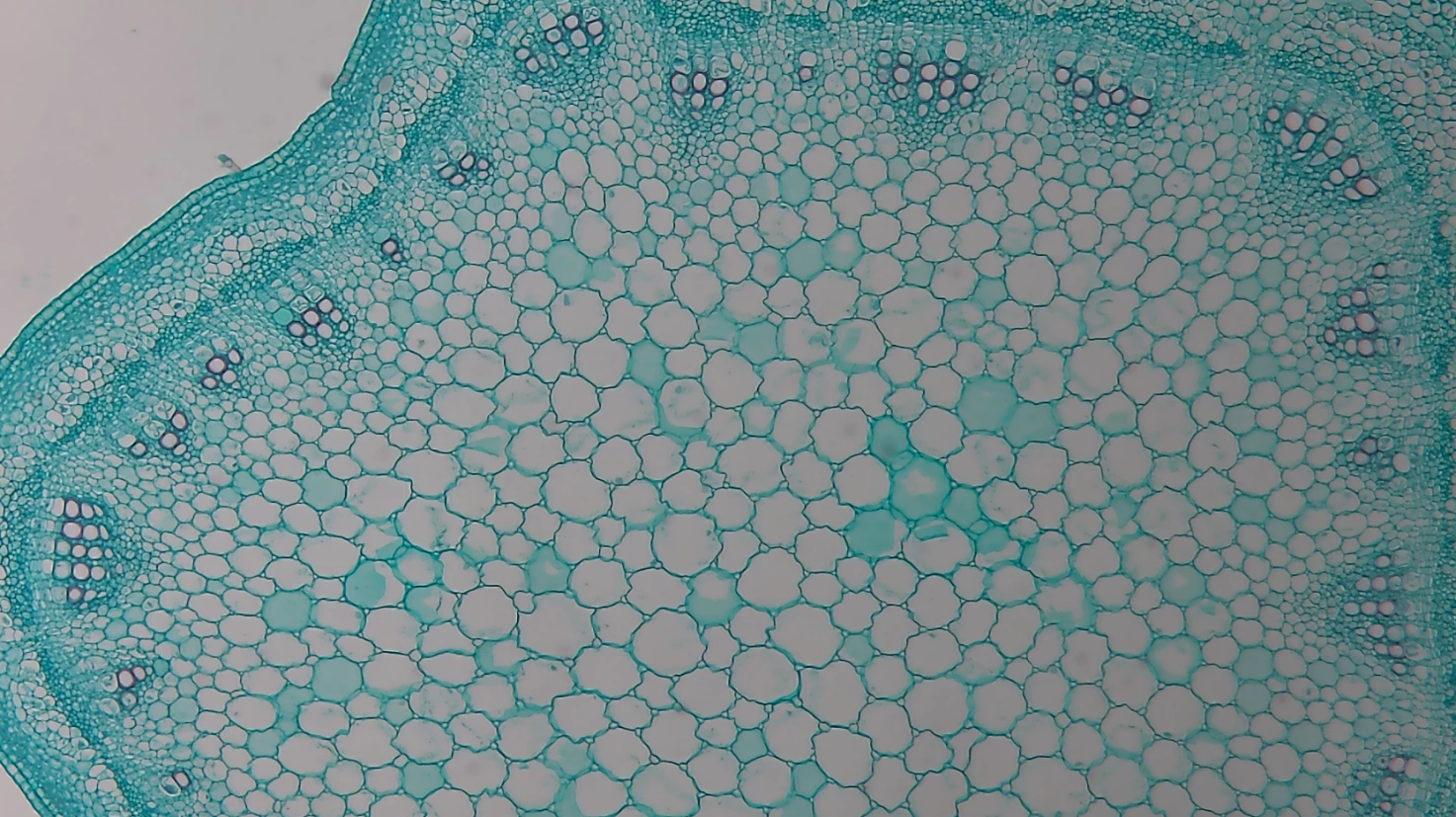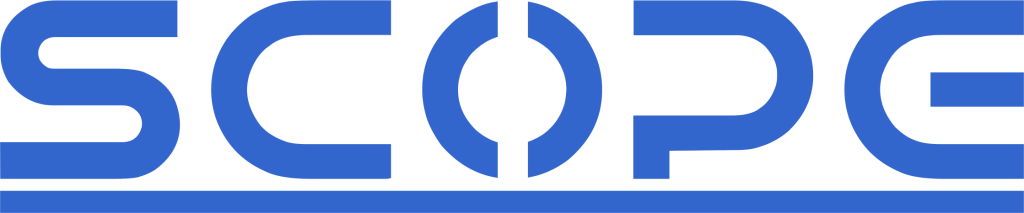Description
| Features of XCAMLITE1080PA HDMI Camera
For details of the camera operations, please check XCAMLITE1080P’s operation manual.
The XCAMLITE1080PA HDMI camera is intended to be used for the acquisition of digital images from the stereo microscope, biological microscope, or online interactive teaching. It is a kind of microscopy camera. The basic characteristic is listed below:
- Sony Starvis back-illuminated CMOS sensor
- 1080P HDMI video outputs
- SD card for the captured image and video storage
- Embedded XCamView for the control of the camera
- With strong ISP and other related processing functions


XCAMLITE1080P Series Camera
| Datasheet and Functions of XCAMLITE1080PA HDMI Camera
| Order Code | Sensor & Size(mm) | Pixel(μm) | G Sensitivity | FPS/Resolution | Binning | Exposure(ms) |
| XCAMLITE1080PA XPLITE1080PA | Sony IMX307(C)1/2.8″(5.57×3.13) | 2.9×2.9 | 1300mv with 1/30s | 60@1920*1080(HDMI) | 1×1 | 0.01~1000 |
C: Color; M: Monochrome;
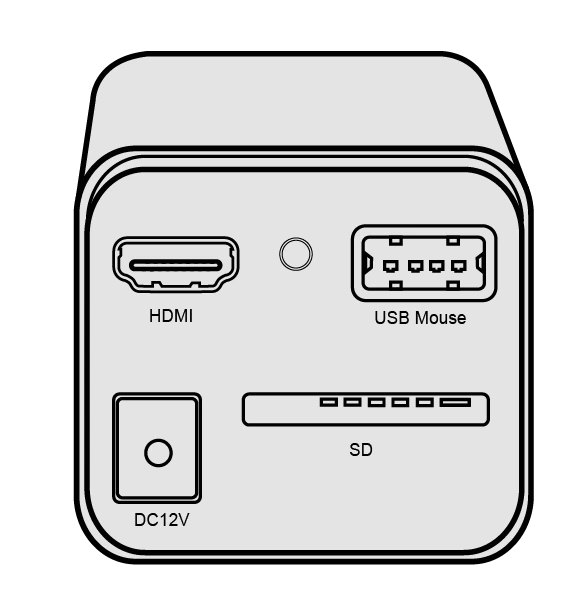
| Interface and Button | Function Description |
| HDMI | Comply with HDMI1.4 standard. 1080P format video output for standard FHD displayer |
| LED | LED status indicator |
| USB Mouse | Restore camera parameters to their factory status |
| DC12V | Power adapter connection (12V/1A) |
| SD | Comply with SDIO3.0 standard an SD card could be inserted for video and image storage |
| Video Output Interface | Function Description |
| HDMI Interface | Comply with HDMI1.4 standard; 60fps@1080P |
| Other Function | Function Description |
| Video Saving | Video format:2M(1920*1080) H264 encoded MP4 file;Video saving frame rate:50~60fps (related with SD card performance); |
| Image Capture | 2M (1920*1080) JPEG image in SD card |
| Measurement Saving | Measurement information is saved in different layers with image content; Measurement information is saved together with image content in burn-in mode. |
| ISP Function | Exposure(Automatic / Manual Exposure) / Gain, White Balance(Manual / Automatic / ROI Mode), Sharpening, 3D Denoise, Saturation Adjustment, Contrast Adjustment, Brightness Adjustment, Gamma Adjustment, Color to Gray, 50HZ/60HZ Anti-flicker Function |
| Image Operations | Zoom In/Zoom Out, Mirror/Flip, Freeze, Cross Line, Overlay, Embedded Files Browser, Video Playback, Measurement Function |
| Embedded RTC(Optional) | To support accurate time on board |
| Restore Factory Settings | Restore camera parameters to its factory status |
| Multiple Language Support | English / Simplified Chinese / Traditional Chinese / Korean / Thai / French / German / Japanese / Italian / Russian |
| Operating Environment | |
| Operating Temperature (in Centidegree) | -10°~ 50° |
| Storage Temperature (in Centidegree) | -20°~ 60° |
| Operating Humidity | 30~80%RH |
| Storage Humidity | 10~60%RH |
| Power Supply | DC 12V/1A Adapter |
| Advantages of HDMI Camera
HDMI cameras have several advantages over traditional analog cameras, including:
- Higher resolution: HDMI cameras can produce higher resolution images and videos than analog cameras. This is important for applications where fine detail is important, such as medical imaging and machine vision.
- Digital signal: HDMI cameras transmit a digital signal, which is less susceptible to noise and interference than an analog signal. This results in clearer, sharper images and videos.
- Easy to use: HDMI cameras are typically easier to use than analog cameras. They often have simple plug-and-play functionality, and they can be connected to a variety of devices, such as TVs, monitors, and computers.
- Versatility: HDMI cameras are versatile and can be used for a wide range of applications.
| Application Configurations of XCAMLITE1080PA HDMI Camera
For the HDMI application, apart from the microscope, the user only needs an HDMI displayer, the supplied USB mouse, and the camera-embedded XCamView software. The steps to start the camera are listed below:
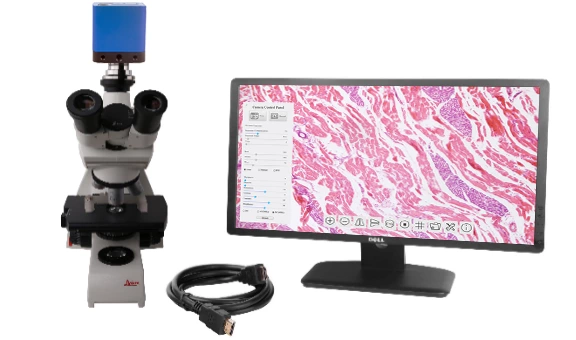
- Connect the camera to a HDMI displayer using HDMI cable;
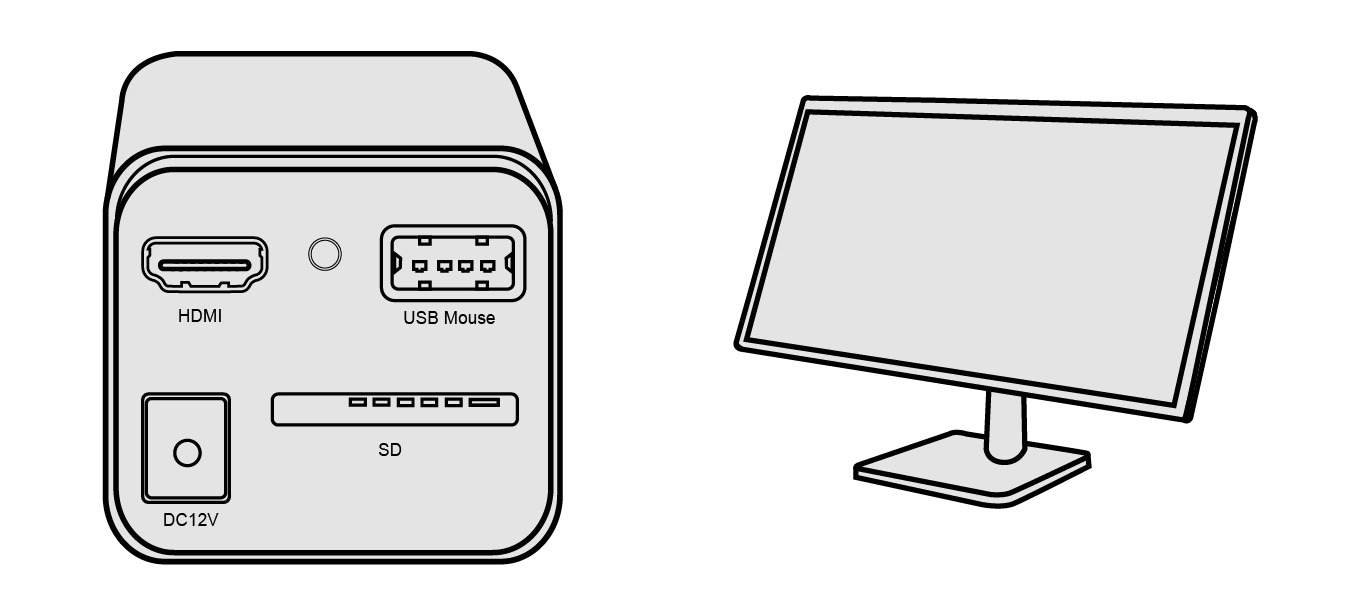
- Insert the supplied USB mouse to the camera’s USB Mouse port;
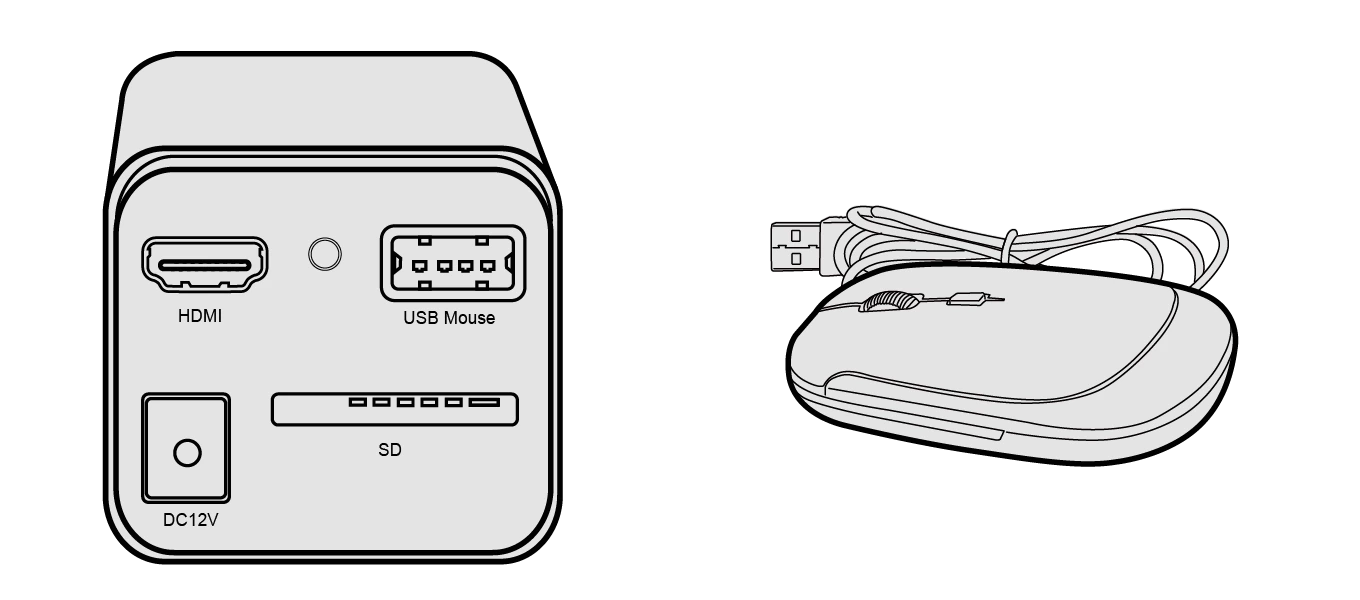
- Insert the supplied SD card into the HDMI camera SD card slot;

- Connect the camera to the DC 12V power adapter and switch it on;
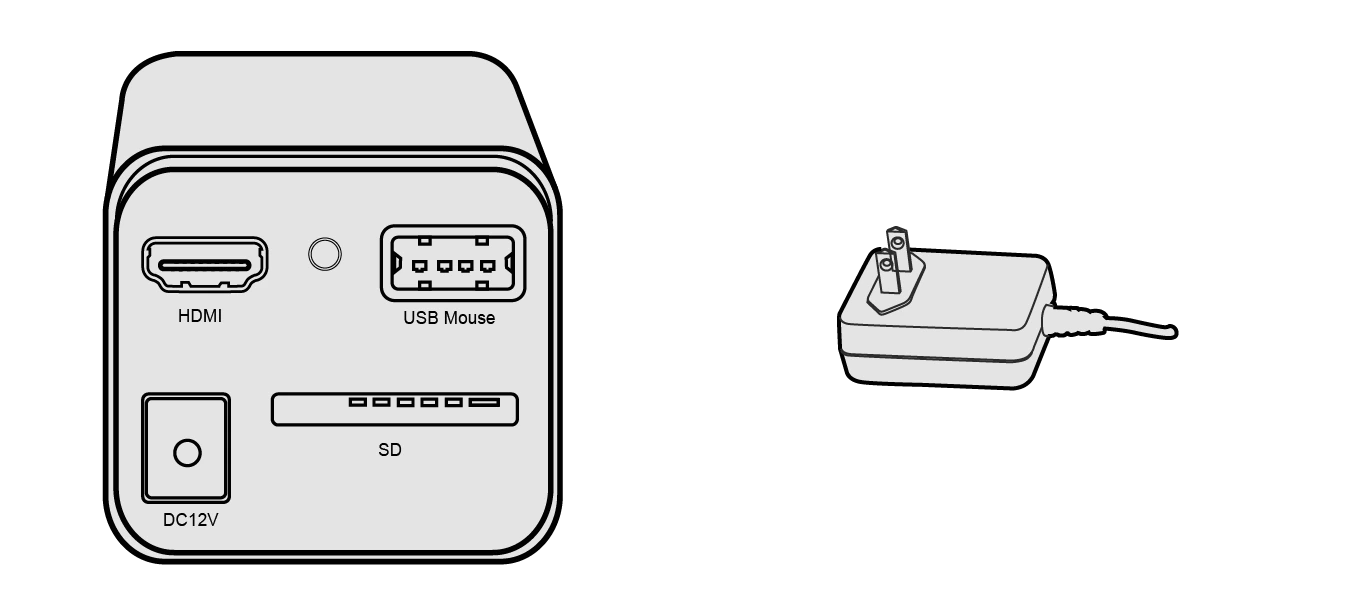
- Turn on the displayer and view the video in the XCamView software. Move the mouse to the left or bottom of the XCamView UI, a different control panel or UI will pop up and users can operate with the mouse with ease.
| Packing Information


Packing Information(Square and Cylinder-shaped)
| Standard Packing List | |||
| A | Gift box : L:17.4cm W:17.4cm H:7.6cm (1pcs,0.54kg/ box) | ||
| B | A XCAMLITE1080P series camera | ||
| C | Power Adapter: Input: AC 100~240V 50Hz/60Hz, Output: DC 12V 1AAmerican standard: Model: GS12U12-P1I 12W/12V/1A: UL/CUL/BSMI/CB/FCCEuropean standard:Model: GS12E12-P1I 12W/12V/1A; TUV(GS)/CB/CE/ROHSEMI standard: EN55022, EN61204-3, EN61000-3-2,-3, FCC Part 152 class B, BSMI CNS14338EMS standard: EN61000-4-2,3,4,5,6,8,11, EN61204-3, class A light industry standard | ||
| D | HDMI cable | ||
| E | USB mouse/USB wireless mouse | ||
| Optional Accessory | |||
| F | Adjustable lens adapter | C-Mount to Dia.23.2mm eyepiece tube (Please choose 1 of them for your microscope) | 108001/AMA037 108002/AMA050 108003/AMA075 |
| G | Fixed lens adapter | C-Mount to Dia.23.2mm eyepiece tube (Please choose 1 of them for your microscope) | 108005/FMA037 108006/FMA050 108007/FMA075 |
| Note: For F and G optional items, please specify your camera type(C-mount, microscope camera or telescope camera), ToupTek engineer will help you to determine the right microscope or telescope camera adapter for your application; | |||
| H | 108015(Dia.23.2mm to 30.0mm ring)/Adapter rings for 30mm eyepiece tube | ||
| I | 108016(Dia.23.2mm to 30.5mm ring)/ Adapter rings for 30.5mm eyepiece tube | ||
| J | Calibration kit | 106011/TS-M1(X=0.01mm/100Div.); 106012/TS-M2(X,Y=0.01mm/100Div.); 106013/TS-M7(X=0.01mm/100Div., 0.10mm/100Div.) | |
| K | SD card | ||
| Sample Photos Captured